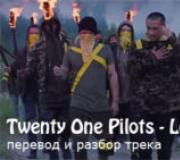Новые темы для nova launcher. Настройка иконок на Андроиде с помощью Nova Launcher
Персонализировать свой смартфон или планшет давно не проблема — обои, рингтоны и заставки легко доступны для загрузки. А знаете ли вы, что помимо всего прочего можно кастомизировать иконки приложений? Все, что для этого требуется — установить пакет с определенным набором. Мы сделали список наиболее интересных вариантов! Для запуска установки вам понадобится лаунчер. Если на вашем устройстве его еще нет, рекомендуем скачать Nova Launcher Google Play.

Поклонники минимализма определенно оценят безупречность и чистоту линий. Предельная лаконичность!
Для установки этого пакета нужно скачать файл APK
Обращаем внимание — набор с похожим названием в Google Play отличается от данного.
Совместимость: Apex, Nova Launcher
Размер: 804 Кб
Цена: Бесплатно

В мире современных девайсов мы отвыкли от угловатого дизайна. Пакет Square с его острыми углами создан специально для пользователей, испытывающих ностальгию по старым добрым временам.
Совместимость: Nova, Apex, ADW
Размер: 6.2 Мб
3.VIT
 VIT
VIT Более 2000 вариантов иконок, будто созданных из стекла, а может, из воздуха? Кому как нравится. Даешь легкость, объем и свет!
Совместимость: Nova, Apex, Action, Aviate, Themer, Smart, Atom, Inspire, KK, Solo, Holo, ADW, Nine, Unicon
Размер: 20 Мб

Выглядит это, собственно, так же, как звучит — штамп и есть штапм. Когда хочется немного драмы, Stamped Black дополнит картину. Иконок в наборе более тысячи и выглядят они великолепно. Созданные специально для экранов с высоким разрешением, они будут отлично смотреться с минималистичными обоями.
Совместимость: Apex, Nova, Action Launcher Pro, ADW, Lightning Launcher
Размер: 4.2 Мб

Moonshine Icon Pack — это набор иконок в стиле Android Lollipop для тех, кто его не имеет. Около 1000 вариаций, созданных по принципам дизайна Android 5.0 Lollipop. Больше объема и цвета!
Совместимость: Nova, Apex, ADW, Smart, Unicon, Action Launcher, Aviate, Go Launcher, Next, Holo launcher, Solo Launcher
Размер: 29 МБ

Не нужно разъяснять прелесть этого набора тем, кто вырос на играх Pacman и Super Mario. Восьмибитовая картинка навсегда в наших сердцах! Набор содержит более 700 иконок и несколько обоев (для установки обоев необходим Apex Launcher).
Размер: 738 Кб

Набор иконок, еще более плоских, чем наш юмор! Простые и стильные. Отличные возможности эскпериментировать, благо в пакете их ни больше ни меньше, а 1300. Если значка для какого-либо из ваших приложений нет, он автоматически сгенерируется в том же стиле, что и остальные. Phlats пока не сильно популярен в Google Play, но он стоит того, чтобы его опробовать.
Совместимость: Apex, Nova, ADW, Holo (Plus), Action, Go
Размер: 23 Мб
Цена: 42 рубля


Этот набор похож на стиль Android и iOS одновременно, чем привлекает внимание. 180 вариантов значков с акцентом на белый цвет создают светлый умиротворяющий интерфейс.
Совместимость: Apex, Nova
Размер: 4 Мб

Если вы любите ретро, вам понравится Vintage Icon Pack с его 1200 великолепными и яркими HD иконками. Их можно сочетать с одним из трех вариантов обоев, которые входят в набор.
Aviate
Размер: 27 Мб

Этот набор действительно хорош! 950 иконок с чистым ярким дизайном для всех ваших любимых приложений совершенно бесплатно. Прекрасно сочетается с обоями в векторной графике.
Совместимость: Apex, Nova, ADW, Holo (Plus), Action, GO…
Размер: 10 Мб

150 по-настоящему элегантных и «дорогих» HD иконок с жирным шрифтом. Стиль старого доброго Android, который привычен многим.
Совместимость: Apex, Nova, ADW, Holo
Размер: 8.2 Мб

Сначала скомкали, а потом развернули и прилепили на ваш рабочий стол — вот как выглядят иконки в Crumbled Icon Pack. Значки будто нарисованы, что придает им особый шарм и очарование.
Совместимость: Apex, Nova, ADW, Holo
Размер: 382 Кб
13. Min
 Min
Min Название говорит само за себя: пакет минималистичных иконок, которые лучше всего выглядят в монохромном отображении. Выбор любителей аскетичного дизайна, а не цветастых значков больших размеров. Прекрасно смотрятся с простыми заставками.
Совместимость: Apex, Action, Nova, ADW, Smart
Размер: 4.1 Мб

И снова минимализм, на этот раз в оттенках серого. Иконки расположены на полупрозрачном фоне, который хорошо выделяет их на темных и черных обоях.
Совместимость: Nova, Apex, Go
Размер: 9.1 Мб

Outer Space Icon Pack превратит ваш смартфон в веселое сборище мультяшных героев, где главные роли исполняют кролик и кот с афропрической. С непривычки можно заблудиться в приложениях, но большинство иконок хорошо узнаваемы.
Совместимость: Apex, Nova, Go Launcher, ADW
Размер: 2 Мб

Количество иконок в этом пакете небольшое, соответственно количеству самих мемов. Качество также не самое лучшее по сравнению с остальными, однако это действительно веселый набор, поднимающий настроение!
Совместимость: Apex, Nova, Themer, ADW, Aviate, Holo and Smart Launcher 2
Размер: 1.3 Мб
17. Comic HD ADW Icon Pack

Хотите превратить ваши иконки в комикс? С набором Comic HD Icon Pack вы получите 150 иконок, стилизованных под героев комиксов и выноски с репликами, а также 15 обоев по теме!
Совместимость: ADW
Размер: 11 Мб

Смартфон в стиле рустик! С этим набором иконки выглядят так, будто вырезаны из дерева. Более 1000 значков в качестве HD.
Совместимость: Nova Launcher, Apex Launcher, Launcher Action, ADW Launcher, Launcher Next 3D, GO Launcher EX
Размер: 15 Мб

Завораживающее сочетание викторианской эпохи и футуризма. Набор для истинных поклонников эстетики стимпанка.
1000 иконок, количество которых постоянно пополняется.
Совместимость: Nova Launcher, Apex Launcher, Launcher Action, ADW Launcher, Launcher Next 3D, GO Launcher EX
Размер: 12 Мб

«Акварельные» иконки разработаны специально для Atom Launcher Идеально сочетаются с яркими обоями и фотографиями природы!
Совместимость: Atom Launcher
Размер: 1.6 MB

Немного гранжа с Rugo Icon Pack. Иконки похожи на состаренную потертую бумагу, читабельность и узнаваемость значков при этом не пострадала. 2375 иконок и 63 заставки в единой стилистике.
Совместимость: Nova Launcher, Apex / Apex Launcher Pro, ADW / ADW Ex Launcher, Launcher Pro Action, Go Launcher
Размер: 44 МБ
Красочная тема оформления для пусковых оболочек ANDROID. Стиль нового Lollipop с более насыщенным и богатым цветом! В комплектацию входят десять фоновых обоев в высоком разрешении и 1450 иконок для приложений и игр.

Тема офромления в Lollipop стиле для ANDROID! Наслаждайтесь классикой дизайна ANDROID 5, выбирайте приемлимые абстрактные обои для домашнего экрана на облачном сервисе! В комплектацию включено более 1650 плоских иконок для игр и приложений!
![]()
Тема оформления для Aviate Launcher, Apex, Nova, Solo, Go, Atom, Next, Smart, Holo и других оболочек ANDROID. Тема содержит эксклюзивные иконки (2400 штук) и набор из фоновых обоев.
![]()
Тема оформления для пусковых оболочек Action Launcher, ADW Launcher, ADW Launcher Ex, Apex Launcher, Aviate Launcher, Go Launcher, Inspire Launcher, KK Launcher, Lucid Launcher, Next Launcher, Nine Launcher, Nova Launcher, Smart Launcher, Solo Launcher, TSF Shell 3D Launcher, Holo Launcher HD, Mini Launcher. Тема содержит более 2380 иконок для ваших игр и приложений, 137 фоновых обоев на облачном сервисе, виджет часов. Goolors Elipse - icon pack поддерживает динамические календари.
Версия: 3.0.2
Для Android версии 4.0.3 и выше
Дата выхода: 9 декабря 2014

Новогодняя тема для различных пусковх оболочек ANDROID в стиле Moonshine и Android 5.0 Lollipop. Выбирайте фоновые обои, ведите просмотр иконок (2800 штук) по категориям, наделите ваш домашний экран и меню приложений праздничной атмосферой и оригинальным внешним видом.

Тема оформления для пусковых оболочек: Nova, Apex, ADW, Next Launcher 3D, ATOM, HOLO, Mini, S Launcher и других. Кроме набора иконок тема содержит комплект фоновых обоев для домашнего экрана.
![]()
Тема оформления для пусковых оболочек apex, go launcher, holo, adw, smart, aviate и next! Тема содержит набор из фоновых обоев (16 штук) и красочные элегантные иконки для ваших приложений.

Тема оформления для таких пусковх оболочек: APEX, ADW, Action Launcher Pro, Atom, Smart, Holo, Nova, LIGHTNING и других. Тема выполнена в стиле новомодной китайской прошивки MIUI6 и укомплектована иконками в отличном качестве, а также набором из фоновых обоев для домашнего экрана.
Android is one customizable platform that allows core portions of the operating system to be replaced with an application written by a third party. This particular feature is most evident in various launcher applications that one can find on Google Play. Right from the home page to widgets, from the icons to the fonts, from application drawer to screen contrast everything can be customized as and how a user finds fit for them. If we can pool some Android users, one can definitely locate a big difference in the manner in which each of their phone look and function and also acts and feels. One of the most reliable and high-performance launchers gets a strong mention here, and it is “Nova Launcher.”
However, one thing that Nova Launcher does not have is a “Themes” section. But, Nova Launcher comes with a built-in capability to design and develop customizable themes. A wide variety of themes can be made using the features available, and we look at some of the best themes that can be designed:
10 Best Nova Launcher Themes
1. Batman Forever Theme
Nova Settings: Nova Settings > Folders > Folder Preview > Grid. Hit the back button and go to Background and select the dark grey color (ff263238). Now go to App & Widget drawers > Background and set it to dark grey. Change the font colors in Desktop and Folders to white.
2. Minimalist Clean UI

Nova settings: Go to Nova settings > Desktop > Desktop grid > Set it to 4 * 4. App & Widget Drawer > Turn on Swipe up to open and disable Swipe indicator. Look & Feel > Notification bar > Turn off show notification bar to make the notification bar transparent. Desktop > Icon layout > Set the icon size to 110%.
3. Oreo Nova Launcher Theme
After testing the Nova version 5 was finally pushed away and a new combination has come up which may say is a Nova launcher, if you are actually in search of something that is fresh and unique then I guess this is the best option for you.

Nova Settings – Nova settings > Desktop > Search bar style, bar style# 4. Folders > Folder background > Pixel launcher.
4. Elegant Nova Launcher theme
Well this Nova launcher theme has a modern interface, and the icons are minimal on the desktop screen. This has a look like of your smartphone screen, where the icons are small in size. The best thing about this theme is that it can work for both the Nova as well as the go and Apex.

Nova settings: Go to App & Widget Drawer > Enable Card background and select the background 75 percent transparent.
5. Fun Theme
This is a very vibrant theme with soothing colors and a youthful look and feel. Popular among youngsters this theme is surely here to stay.

Nova Settings: Wallpaper Scrolling (Off) ,Desktop > Scroll Effects > Zoom fade.
6. Android N Theme
While there are other ways to get the Android N look on any Android device, you can do so via our Android N Nova launcher theme too. A very sleek and a classy theme which gives a very stylish feel to the entire user experience.

Nova Settings: The icon Size Desktop & Dock (140%) and it has a simple Scroll Effect and absolutely none Wallpaper Scrolling, Folder Preview (Grid), the constant bar to be switched on and choose the Bar style #1 and logo style #1.
7. Dark Theme
Even though bright colors make a mobile look vibrant but dark themes too have their own aura and charm. The dark theme is for all the black color lovers and people who like a professional feel during their mobile experience. A very popular Nova launcher theme with an excellent user value.

Nova Settings: Constant Search Bar to be switched on, Search Bar (Bar Style#3 and the Logo Style #4), Night mode (only).
8. Iron Man Theme
Who does not love Iron Man? Well, I don’t know any people who are averse to Iron Man wallpaper on the mobiles. It not only makes them look cool but also stylish and sleek. This Nova launcher theme
is Very popular among youngsters and superhero fans (Well there are a lot of them certainly!!)
Nova Settings: Nova settings > Desktop > Wallpaper scrolling(Off), Look & feel > disable Show notification bar, App & Widget drawer > background > transparency 100%.
9. Minimal Theme
The Minimal theme is aimed at people who like to keep things simple and clean. The theme brings all of that and looks beautiful too. With a very soothing look and feel and user-friendly customizations, this too is one the most popular themes doing the round in the market.

Nova Settings: Desktop > Search Bar Style > choose the bar style #1 and the logo style #2.
10. Pokémon Go Theme
Everyone is a Pokémon fan and with the game been many people’ obsession lately this theme becomes one of the most popular Nova launcher theme . The theme consists of minimalist wallpaper and monster ball icons with is taken from the Google Play store. (Aotaro Sharp Colored Pencils)
Nova Settings: The icon and desktop size is about 120 percent, the search bars is switched on and choose the bar style #2, Select (yellow) as the page indicator color and circular folder background.
12. Material Design Theme
The unique selling point of this theme is its unique icons and vibrant wallpapers. With a wide array of authentic and multi-dimensional icons to choose from this is a must have theme for all the android.

Nova Settings: About 120 percent of icon size and desktop size, search bar#2 bar style, the desktop grid is about (4 X 4).
Yes, Nova Launcher may be the best thing that ever happened to Android. Endless customization (without fiddling or flashing anything) is important to plenty of us. Android has the reputation of allowing anyone to do just about anything to the way their phone looks and how it performs the basics and Nova Launcher give both the experienced and the veterans among us an easy way to do all of it.
If you are an Android user using Nova Launcher, you might have heard people talking about Nova launcher themes or setups. However, you might have noticed that Nova Launcher (and its Prime version) lack any “Themes” feature. That is disappointing really because include themeing options or a theme store but the good news is, you can create your own themes with Nova Launcher. The thought that goes into creating a theme can be rather taxing & time-consuming though and thus, we decided to do the hard work for you. We played around with the , and of course, the various Nova Launcher settings and created 10 amazing Nova Launcher themes. So, here are the 10 cool Nova Launcher setups or themes to give your Android device an added personality:
Note : Some features and options are only available in Nova Launcher Prime ($4.99). Also, we have mentioned the price if there’s a paid app you need for a certain theme. If you are a newbie when it comes to Nova Launcher themes, check out our post on .
Our Best Nova Launcher Themes of 2019
If you are looking for a Nova Launcher theme with flat icons and a colorful wallpaper, this is the one for you.
- Wallpaper : Tapet
- Icons : Glim Icon Pack
- Widgets : KWGT Widget
- Nova Settings : Icon Size Desktop & Dock (110%), Folder Preview (Stack), Desktop Scroll Effect (Swipe), Animation (Relaxed).

Love Google’s Material Design UI language on stock Android? Then, you should check out this Material Design Nova Launcher theme. We used a Material wallpaper and icons from Polycon bring a nice little twist to Google’s icons.
- Wallpaper : Tapet
- Icons : Pixel Pie Icon Pack
- Widgets : Simple weather & clock widget
- Nova Settings : Desktop Grid (5×6), Icon Size Desktop & Dock (120%), Persistent Search Bar turned on, Search Bar (Bar Style 1, Logo Style 1)

Not everyone is a fan of bright colors used in Android and if you are one of those, you are going to surely appreciate the Dark theme. The Dark theme is not only dark on the homescreen but also in the app drawer and other pages, thanks to Nova’s night mode.
- Wallpaper : AMOLED Wallpapers
- Icons : SILHOUETTE Icon Pack
- Widgets : Minimal UCCW widget , Shuttle (transparent), Simple weather & clock widget
- Nova Settings : Persistent Search Bar turned on, Search Bar (Bar Style 3, Logo Style 4), Night Mode (Always)

4. Colorful Theme
Like bright colors splashed all across your Android homescreen? If yes, the Colorful theme should surely make sure that your device’s display looks beautiful.
- Wallpaper : (Aotaro Sharp Colored Pencils)
- Icons : Rondo Icon Pack
- Widgets : Rondo Clock , 1Weather
- Nova Settings : Icon Size Desktop & Dock (120%), Persistent Search Bar turned on, Search Bar (Bar Style 2, Logo Style 5), Page Indicator Color (Yellow), Folder Preview (Grid), Folder Background (Circle)

5. Landscape Theme
The Landscape theme brings a gorgeous scenic look to your Android homescreen and it will make sure that you spend more time on your device’s homescreen.
- Wallpaper : (Kirt Edblom Don’t let the sun go down on me…)
- Icons : Alos Icon Pack ($0.99)
- Widgets : Minimalist Text , 1Weather
- Nova Settings : Hide notification bar

Try Out These Nova Launcher Themes
Well, these are some themes we created for you but you can surely take our template and add your own twist to it. Also, we would love to see the themes or Nova Launcher setups you have created. Do sound off in the comments section below with your favorite Nova Launcher themes. Also, if you have any doubts regarding the aforementioned Noav Launcher themes, let us know in the comments section below.